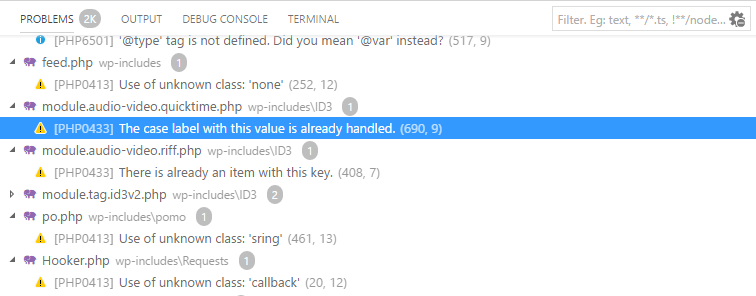Problems and Code Validation
The editor analyzes user's code, builds index of everything in the workspace, infers variables type, and performs vast array of diagnostics. Analysis is performed incrementally and continuously on background, i.e. only changed pieces of code are parsed and analysed and list of problems updated accordingly.