Outlining
PHP Editor allows you to collapse the content of functions, classes, namespaces and PHPDoc to have a better overview of your code.
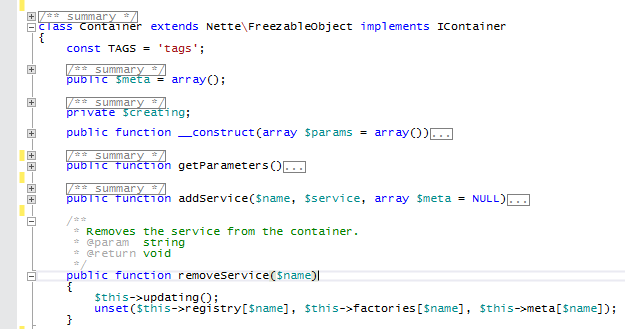
Default Shortcuts
- Ctrl+M, O - Collapse all blocks to definitions.
- Ctrl+M, P - Stop outlining.
- Ctrl+M, M - Toggle outlining.
- Ctrl+M, L - Toggle all outlining.
Collapsible Regions
The following list describes all the code fragments supporting outlining:
- Class body
- Namespace content
- Function body
- Lambda functions
- PHPDoc comment block
- Multi-line comments
- Group of single-line comments
- PHP script tags containing more than one line of code
- PHP content between
#region/#endregionor//region///endregion - Code blocks enclosed in
{ ... }(since version 1.18) - Content of
switch,caseanddefault(since version 1.18) - Code enclosed within
for,foreach,if,else,elseif(since version 1.18)
Outlining behavior can be modified in PHP language options. To disable automatic outlining of a newly opened file, or to change additional outlining options, go to Tools | Options | Text Editor | PHP | Advanced.
Outlining Code Blocks
Outlining code blocks has to be enabled in
Tools|Options, underText Editor>PHP>Advanced.
#region Outlining
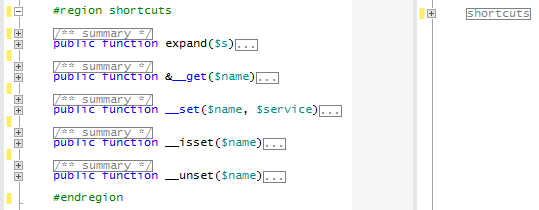
Single line comments starting with the region keyword are treated as the start of collapsible region, and are matched with a following endregion comment. Regions can be nested. Alternately, the user can specify the region name after the region keyword.