Output Window
Visual Studio Output Window is used for various logging and informational messages.
Output Window can be opened from the Visual Studio menu View | Output.
PHP Error Log
For Built-in Web Server, IIS Express, and IIS, the output window will attach to the PHP error log, and display any new content. PHP Error Log displays warnings, errors, and notices caused by the PHP code. This output works when running the project with or without debugging.
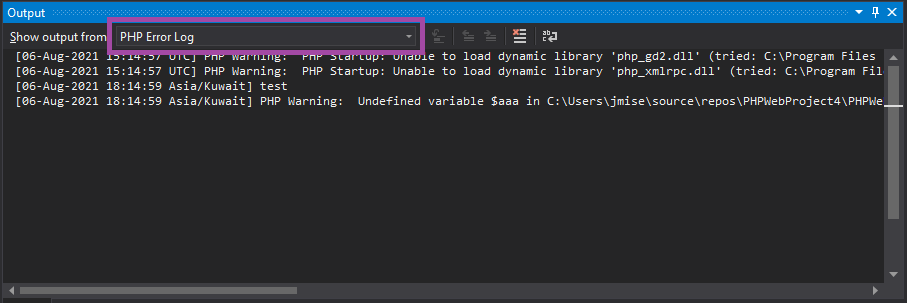
Additional text can be sent to the PHP Error Log with error_log() PHP function.
<?php
error_log("test"); // this message will be sent to the PHP Error Log
Note: The error log file is located at path specified with
error_logPHP INI directive.
PHP Web Server Log
The output of the web server process (IIS Express or PHP Build-in server) can be find in PHP Web Server output pane. This log lists information about server and requests.
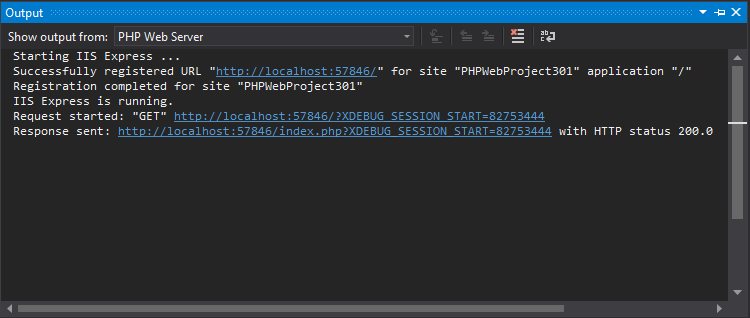
Debugger Log
The debug session is logged in the Output Window, the tab Debug. This panel lists the debugging events, handled errors and exceptions.
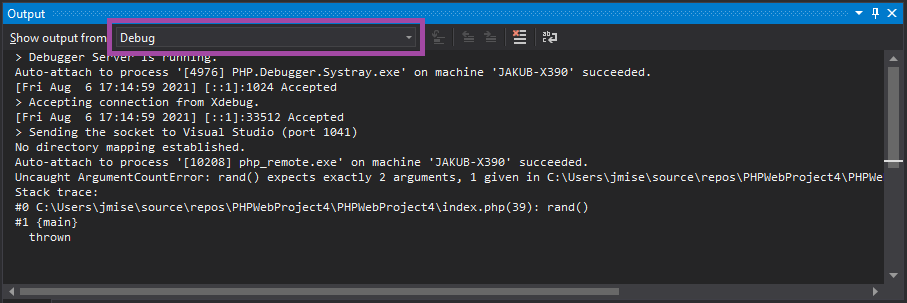
Use this panel to ensure the debugging is configured properly, and there are no unexpected issues with the Visual Studio debugging.