Offline Activation
In case there is no Internet connection available or the Internet has been blocked by company policies, PHP Tools activation can be processed in a web browser on another machine with a working Internet connection.
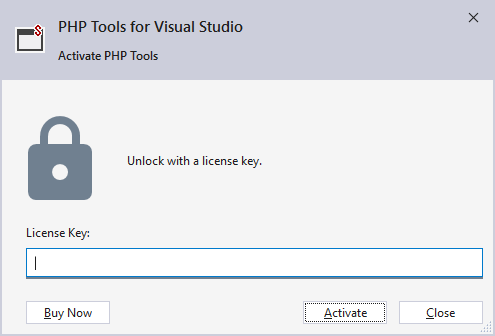
To access offline activation, proceed to the normal product activation by entering your license key, as shown on the picture above. The activation dialog will popup a message saying it cannot reach the server and it will provide an alternate URL. This URL can be copied and opened in a web browser with a working connection (see picture below).
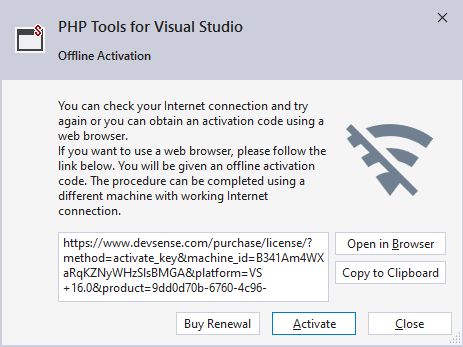
After opening the URL in the web browser, the page generates an offline key (a long-base64-encoded text) which can be copied and pasted back to the activation dialog, instead of the regular license key.
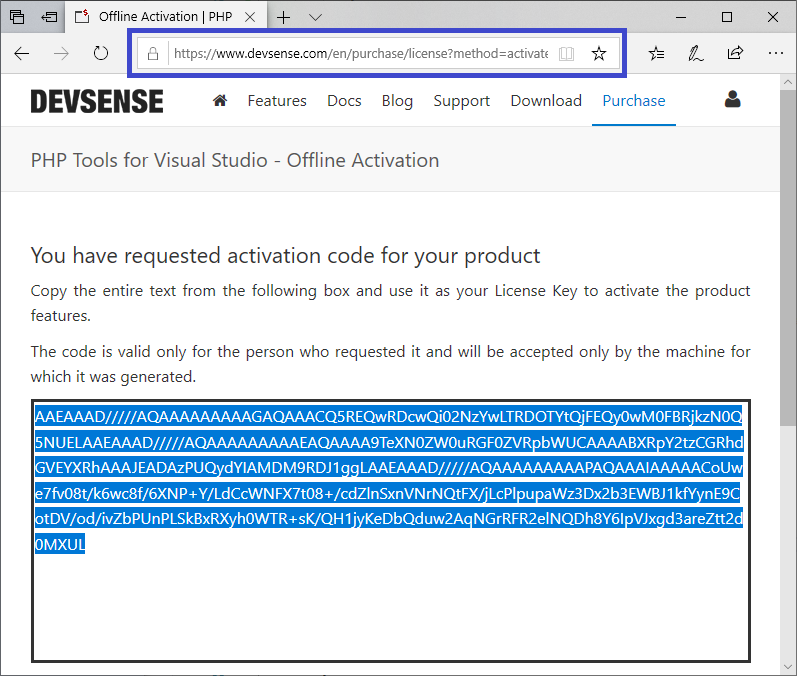
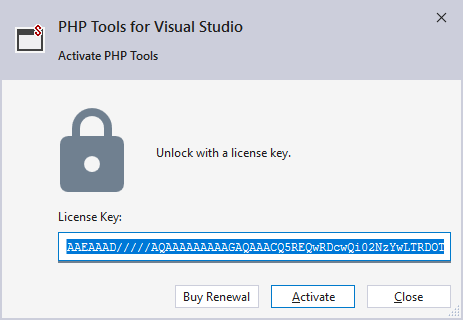
Note: the offline key only works for the machine which gave you the alternate URL.
Subscription Status
If you want to check your subscription status, please visit www.devsense.com/account/dashboard.
You will have to create an account or login with an existing social account to see your subscription and license status.
Important: When you create an account at Devsense or login using your social account, you must use the same email you used to purchase the license. If you are not sure which email it was, please, feel free to contact us.