Code Formatting
The integrated formatter helps you keep the code looking clean and maintain the selected code style (e.g. "PSR-12").
Note: In order to format the document, it must be syntax-error free.
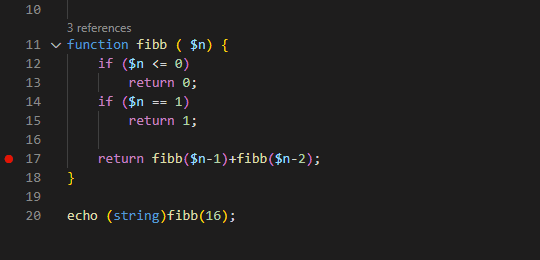
The code formatting normalizes whitespaces, line endings, opening and closing braces, indentation, adds or removes new lines when necessary and pretty print spaces. It can also be highly customized.
Triggering format
The formatting can be triggered explicitly by two actions:
- Format Document (Shift+Alt+F) - Format the entire active file.
- Format Selection (Ctrl+K Ctrl+F) - Format the selected text.
Or it can be triggered based on specific user actions, such as typing, saving or pasting. You can alter this behavior by setting:
editor.formatOnTypetotruewhich enables the editor to format code blocks and statements upon typing;and}.editor.formatOnSavetotrueinstructs the formatter to run when saving the document.editor.formatOnPastetotruetriggers format when pasting.
Configuration
The formatting behavior is set in settings.json. All the relevant settings and their effects are summed up in the following table.
| Setting | Effect |
|---|---|
editor.insertSpaces |
Spaces are used to indent code if true, tabs are used otherwise. |
editor.tabSize |
Number of spaces that represent a single tab, this value is used only when editor.insertSpaces is true |
editor.formatOnType |
Enables or disables automatic formatting of code block upon typing ; or }. |
php.format.codeStyle |
The code style that formatter is going to follow. |
php.format.rules.* |
The formatting rules which override the selected code style |
Code Styles
Explore various code styles in detail at Code Styles, including:
Code Style: PSR-12
This formatting style is compliant with PSR-12 which expands and replaces PSR-2, and requires adherence to PSR-1.
Code Style: PSR-2
This formatting style is compliant with PSR-1 and PSR-2 standards.
Code Style: Allman
The Allman style is named after Eric Allman. This style puts the braces on the next line. This applies to all control statements and declarations.
while ($x == $y)
{
foo();
}Code Style: K&R
The K&R style (Kernighan & Ritchie Style) keeps open braces on the same line for control structures, types, functions and methods.
while ($x == $y) {
foo();
}Code Style: Laravel
Laravel follows the PSR-2 coding standard with few formatting specifics we've added to this code style.
Code Style: Wordpress
This formatting style is compliant with Wordpress PHP Coding Standards.
Code Style: Drupal
This formatting style is compliant with Drupal PHP Coding Standards.
Code Style: Joomla
This formatting style is compliant with Joomla! Coding Standards.
Code Style: PHP Tools
The default code style is compliant with the formatting in PHP Tools for Visual Studio. This style focuses on leaving the code visual structure as untouched as possible while normalizing the whitespaces where possible.
| Feature | Behavior |
|---|---|
| Multi-line expressions | Subsequent lines maintain their indentation from the first line. |
| Code blocks | Code blocks always start on a new line for both declarations and code. |
// Multi-line expressions
$x = $a +
$b +
$c;// Code blocks
function foo()
{
if ($x)
{
echo $x;
}
}Code Style: Off
To turn off the formatting select the setting Off. Remaining features like PHPDoc auto-generation will work but Document Format, Selection Format, Format On Paste and Format On Type will do nothing.
Custom Code Style
Use php.format.rules.* settings to configure the formatter to behave as you wish. For a detailed list of formatting options, either open the Settings Editor (Ctrl+,) and type php format in the Search bar or see our documentation page HERE.
HTML, JS and CSS Formatting
PHP Tools support HTML, JavaScript and CSS formatting in PHP files. The formatting of these different language sections is performed according to VS Code settings. To customize it, please consult the official VS code documentation for: