Configuration options
The following major settings are introduced by the extension. Navigate to VSCode's Settings to see or modify them.
| Setting | Values | Description |
|---|---|---|
phpTools.language |
"en", "de", "es", "fr", "ja", "pt", "ro", "ru", "tr", "zh". | Specifies the language code of integrated documentation. If not set, the setting defaults to system's language. |
php.version |
PHP version or a profile name defined in php.executables |
Specifies the PHP version to be used by default by debugger, code analysis, and test explorer. |
php.stubs |
"*", "all", "xdebug", "imagick", "com", ... |
Array od PHP extension names which will be included in the IntelliSense. "*" stays for the default set of extensions, "all" for everything. |
php.codeLens.enabled |
true/false |
Enables/disables code lenses in PHP files above functions, types, properties, and constants. |
php.debug.port |
number or array of numbers | Default Xdebug port. This value is used when port is not specified in launch.json settings or when debugging without an opened folder. Defaults to [9003,9000]. |
php.executables |
Set of profile names and corresponding PHP executable path. | Defined profile names that can be chosen in php.version setting, or from the PHP version picker. |
php.executablePath |
Full path to the php executable, or not set. |
Legacy option. Specifies the full path to the php executable that will be used within test explorer, debugging, and to determine the PHP version for code validation. |
php.completion.autoimport |
"auto-import", "fqn", "none", "hide" | Configures how to treat completion of names outside the current namespace. See auto-import. |
php.format.codeStyle |
"PHP Tools", "PSR-2" | Code formatting profile. |
php.problems.scope |
"none", "opened", "all" | What workspace folders get analyzed for problems. Default is "opened". Note, fatal errors and parse errors are always reported across the entire workspace. |
php.problems.exclude |
Associative map of paths and whether to exclude them from problems checking. | Specifies what problems will be hidden in specified directories. It is possible to set true to ignore all problems, or an array of error codes. Sample: {'/vendor/**':true, '/tests/**':[6501,6555]}. See problems configuration. |
php.workspace.includePath |
{relative path} | Additional include path(s) for the code completion and code analysis. Separated with semi-colon. |
files.exclude |
Associative map of paths to be excluded from the project. | Specifies files that won't be processed by the code analysis engine (code completion, navigation, problems). |
debug.inlineValues |
true, false |
Enables or disables showing values relevant to the currently debugged statement. |
License activation
In case the extension is not activated, a pop-up window is shown during the extension's first startup. It gives the following options:
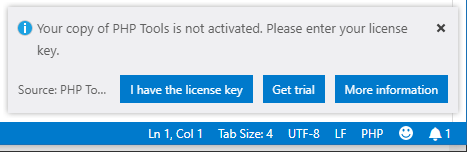
I have the license keylets you enter the license key section and activate the extension.Get trialsends you an e-mail with a 30-day license key.More informationopens this web page with purchase and license information.
Once you obtain the license key and you close the pop-up window above, you can activate your copy of the extension using the VSCode's Command palette, command PHP Tools: Activate License. Enter your license key and confirm with Enter.
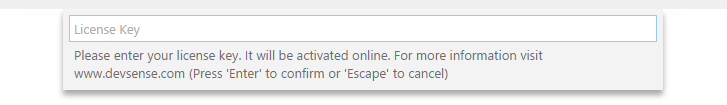
The activation requires an Internet connection. The successful installation is confirmed with the following pop-up window:
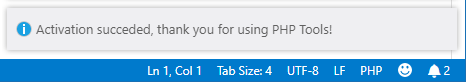
PHP requirements
Testing and debugging features require the PHP program to be installed and configured. It is recommended to use PHP 7.0 or newer; however, PHP 5.4 and newer are supported as well.
Running tests and built-in development server requires php with extensions dom, json, mbstring and xmlwriter. Either install php globally, so the command php will work across the system, or set php.executablePath setting within VSCode's Settings pointing to PHP executable.
Debugging locally requires the Xdebug extension. See how to install and configure Xdebug depending on your operating system:
Recommended
- PHP 7.0 or newer
- PHP extensions
dom,xsl,mbstring - PHP extension
xdebugwith the following options in yourphp.ini:xdebug.remote_enable = 1xdebug.remote_autostart = 1
Related links
- Problems configuration
- Managing extensions in VS Code (visualstudio.com)
- VSCode Settings (visualstudio.com)