Docker
The Docker allows the developers to have a separate environment for the project in the container - isolating it from the local system. When you need to switch to a different project, with different dependencies, tools or system, you can just switch to a different container.
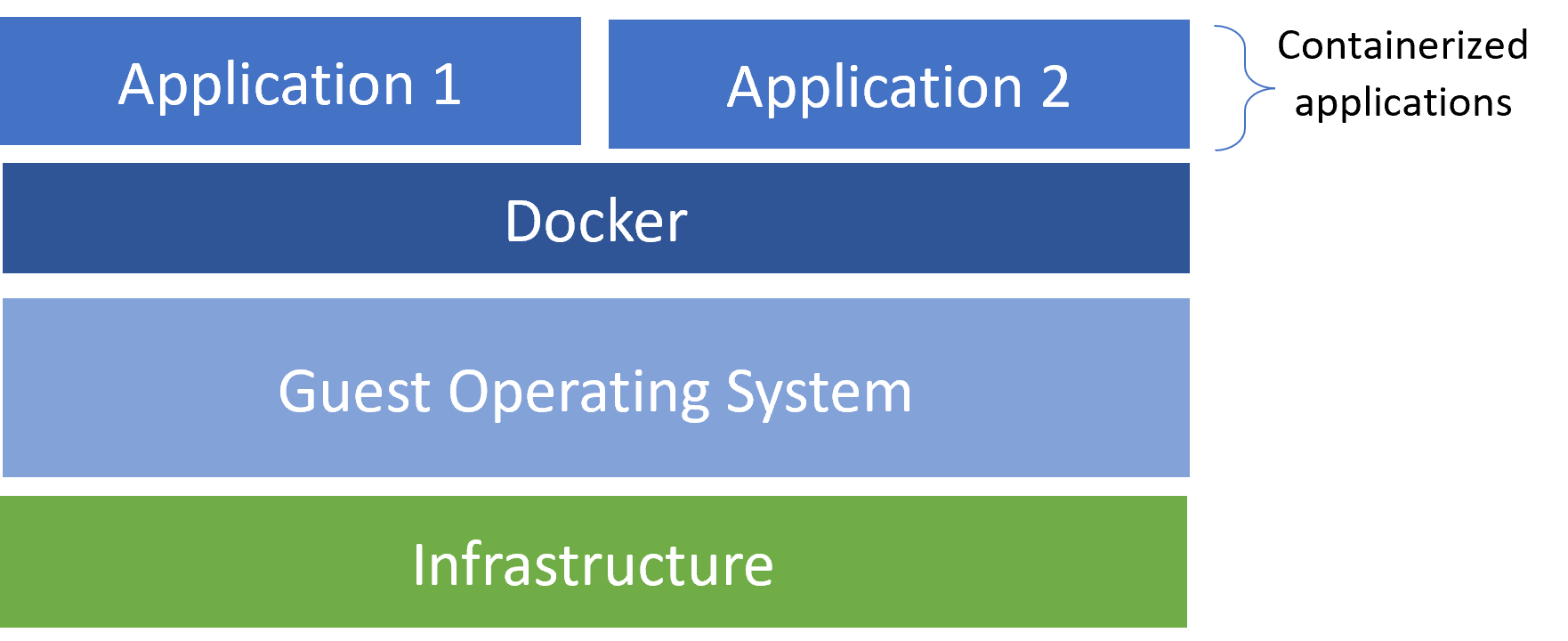
To find out more about Docker please follow the Introduction to PHP on Docker with VS Code
PHP Tools for VS Code can work with docker containers in two modes:
- Running VS Code fully in the local environment
- Running VS Code client locally, but server remotely.
Running VS Code locally
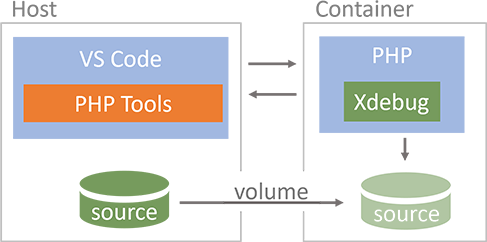
This scenario is explained in great detail in the last part of the article series about PHP and docker, you can follow the article here.
Prerequisites
- Docker VS Code Extension
- Docker Desktop
- A Docker Hub account.
Docker containers
You can have your PHP application in a single container defined in simple the Dockerfile e.g.:
FROM php:8.1-cli
RUN pecl install xdebug
RUN docker-php-ext-enable xdebugThe lines above define a single container based on php:8.1-cli. Then they instruct docker to install Xdebug through PECL and enable it with docker-php-ext-enable.
In most cases, a more complex setup is required and the application will need multiple containers. You can achieve that with Docker Compose. This scenario is explained in the article PHP and Nginx on Docker
Xdebug
The Xdebug configuration is almost identical to the usual setup. Please choose the installation guide depending on the platform in your docker image:
The major difference is in client_host (remote_host in Xdebug 2) option. You need to use a special value host.docker.internal which will be automatically replaced with the IP address of the docker host.
launch.json
Since the paths in the docker container differ from your local environment, the debugger needs to know how to map them. This can be specified in the launch.json file.
Follows the example of the launch.json with configured path mapping:
{
"name": "Listen for Xdebug",
"type": "php",
"request": "launch",
"port": 9003,
"pathMappings": {
"/var/www/html": "${workspaceFolder}\\data"
},The path mapping specifies that everything located in /var/www/html of the docker container is mapped to ${workspaceFolder}\data in our local system.
Running VS Code remotely
This approach will allow you to have a separate development environment isolated from your local one. When you will need to switch to a different project, with different dependencies, tools or system, you can just switch to a different container.
This setup is the preferred one since you working completely in the container.
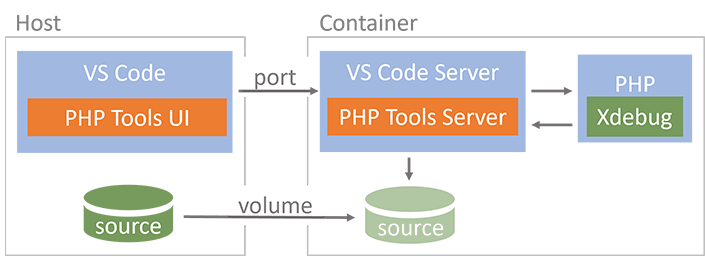
The scenario is explained in great detail in the tutorial How to develop PHP inside a Docker Container using VS Code. Or if you are interested in Laravel specific tutorial, please follow this one: Start with Laravel in VS Code on Docker