IntelliPHP - AI Autocomplete for PHP
IntelliPHP is an advanced AI-assisted development tool specifically tailored for PHP programmers. Just like its counterpart IntelliCode, IntelliPHP harnesses the power of machine learning to understand PHP code and provide context-aware suggestions. Unlike GitHub Copilot, IntelliPHP operates entirely locally, ensuring that code remains secure and private within their own development environments.

The primary aim of IntelliPHP is to save developers time spent in typing code. It's designed to offer suggestions ranging from short and highly likely suggestions up to whole lines of code. The model has been trained in-house on vast repositories of PHP code, making it adept at providing accurate and relevant suggestions tailored to PHP development.
Installation and Setup
IntelliPHP seamlessly integrates with Visual Studio Code, enhancing your PHP development experience. To get started, follow these simple steps:
-
Prerequisites: Ensure you have Visual Studio Code installed on your system. While the PHP extension for VS Code is not mandatory for IntelliPHP to function in VS Code, it is highly recommended. The PHP extension and IntelliPHP communicate to enhance your user experience and productivity, ensuring you get the most out of this powerful tool.
-
Download and Install IntelliPHP: To add IntelliPHP to your Visual Studio Code environment, search for
IntelliPHPin the VS Code extension pane and click the Install button. You can also click here to Install IntelliPHP. -
Configuration: After the installation, no further configuration is required.
Settings
You can enable or disable the AI suggestions by configuring the following option in your settings.json file:
"intelliphp.inlineSuggestionsEnabled" : trueFeatures
IntelliPHP is designed to save you time and boost your productivity. Here are some of its key features:
- AI Auto-completion: Enjoy context-aware auto-completion suggestions as you type your PHP code.
- Code Snippets: IntelliPHP provides code snippets and whole lines of code to streamline your development process.
- Framework Support: Whether you're using Laravel, Symfony, or any other PHP frameworks, IntelliPHP has you covered.
- Local: IntelliPHP operates locally, no code leaves your machine EVER.
- Speed: IntelliPHP was designed to run efficiently on CPU, no GPU is required! The suggestions are returned without any latency penalty caused by the network.
Accepting suggestions
When IntelliPHP offers a suggestion, you can effortlessly incorporate it into your code:
Accepting Suggestions: Simply press TAB to accept a suggestion. If you've already partially typed a suggestion, the first TAB will complete the first part, and a second TAB will finish the rest.
You can also accept just a current word in the offered suggestion by pressing Ctrl + Right Arrow.
Snippets: IntelliPHP intelligently identifies parts of the suggestion that require developer input and places the cursor there. You can then easily fill in the necessary details. Pressing TAB will navigate to the next input location within the suggestion, helping you efficiently complete the snippet. If there are no more input locations, pressing TAB will take you to the end of the suggestion, allowing you to continue your coding seamlessly.
Continuous Typing: If a suggestion isn't what you need, continue typing, and the suggestion will disappear. A new one might appear if it's a better fit for your code.
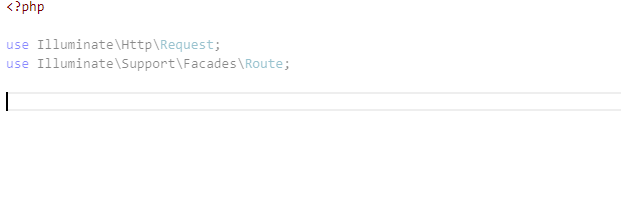
Pre-selecting the item in the completion list
When you are using IntelliPHP with PHP extension you will get intelligent pre-selection of the most probable item in the completion list.
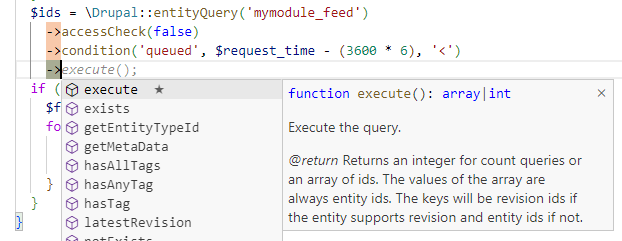
Troubleshooting
Encountering issues? Please let us know at community.devsense.com