New Project from Existing Code
If there is already a folder with existing PHP code files, a new Visual Studio project can be created right from there.
Project From Existing Code "Project Template"
In File / New / Project, choose the PHP Project from Existing code project template. The wizard will guide you through the process of creating the project in the specified location.
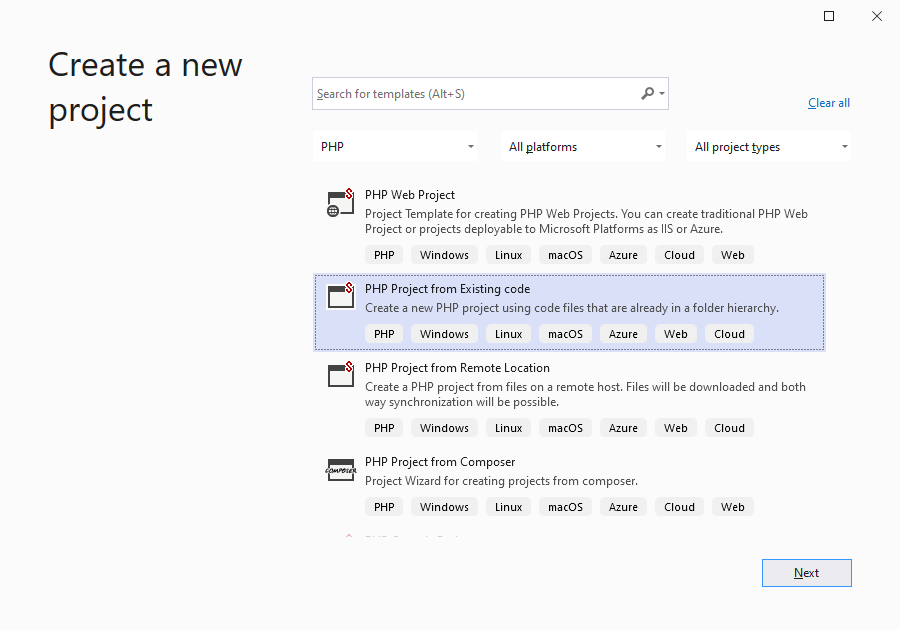
Project From Existing Code Menu
Open File | New | Project From Existing Code... (if available).
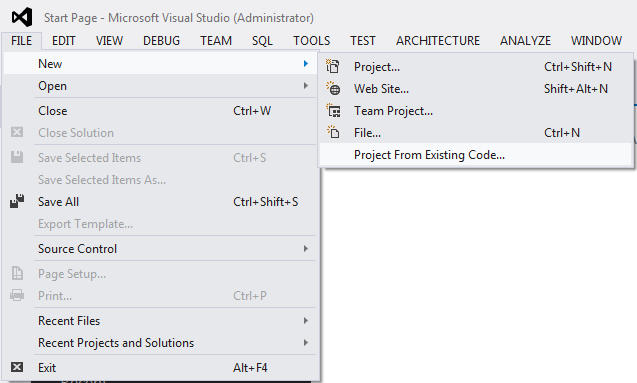
Then select PHP and click Next >
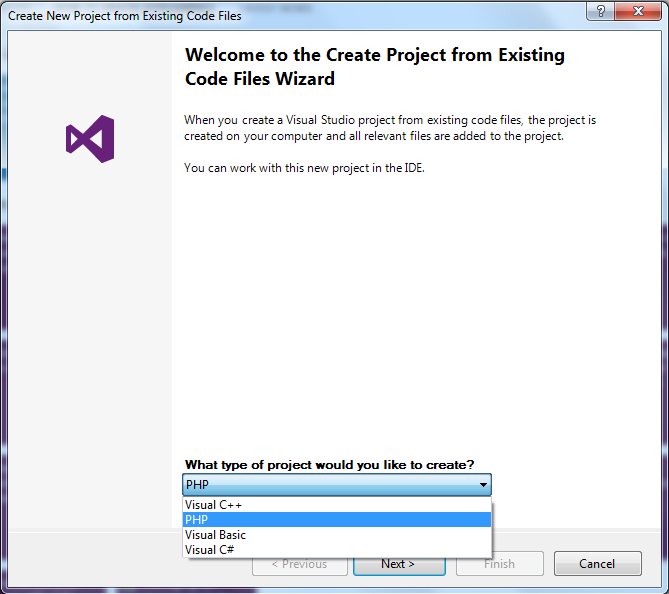
This will display the following wizard. Choose a name for your new project, the root folder containing the existing code, and a filter to ignore specific file types.
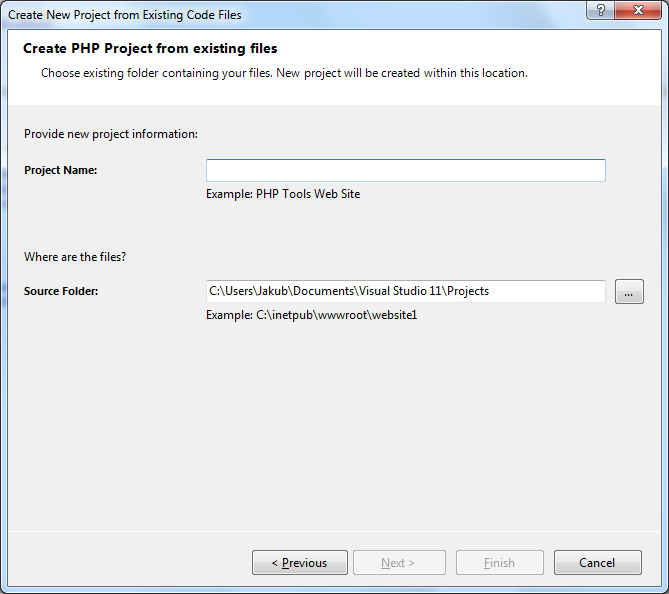
Click Finish, Visual Studio will create a new project (.phpproj) in the folder you specified, containing all the files within this folder.
In case your folder contains composer.json file and you are missing the required packages defined in the file, the following dialog will appear, asking for your permission to download the package into your project.
Related links
- New Project - creating a new PHP project, either empty or from a template.
- New Project from Composer Package - creating a new PHP project from a composer package.
- New Project from Remote location - creating a new PHP project that is initialized with files from a remote location, and setups both-way synchronization.