Smarty Support
PHP Tools natively supports the Smarty template engine since version 1.22 in Visual studio 2015 and newer. PHP Tools provides many tools for Smarty, such as intellisense and navigation. The following sections provide detailed information on all the available features. The Smarty support is built-in and its features do not require Smarty to be installed in the project (detailed information is provided for each feature). Smarty can be installed either via a composer package or its source code can be directly integrated into the project.
Syntax Highlighting
PHP Tools provides comprehensive syntax highlighting for Smarty templates. The colors follow the Visual studio color scheme and support VS themes. Syntax highlighting does not require Smarty to be installed.
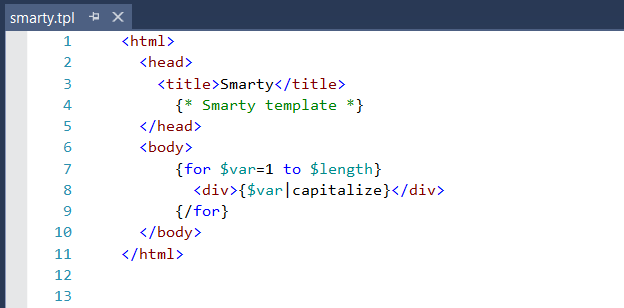
User Extension Support
PHP Tools supports the smarty engine itself and all the user extensions and definitions allowed by the engine. User extensions are supported through all the features, including intellisense, navigation and syntax validation. PHP Tools supports the following features:
- User defined modifiers and filters (PHP functions with the name prefixed
smarty_modifier_). - Variables defined in PHP (defined in PHP code using
Smarty->assign('name, 'value');).
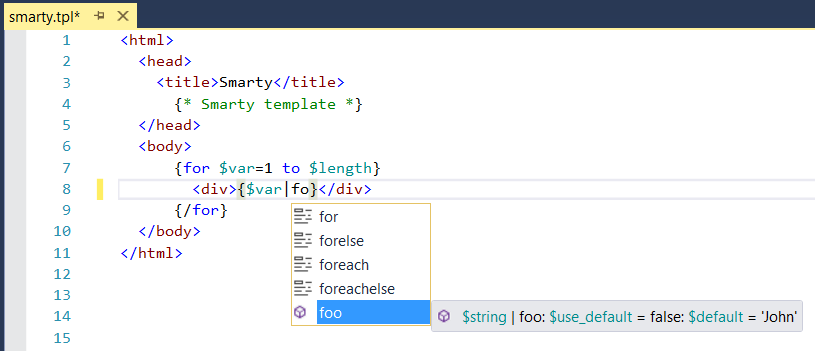
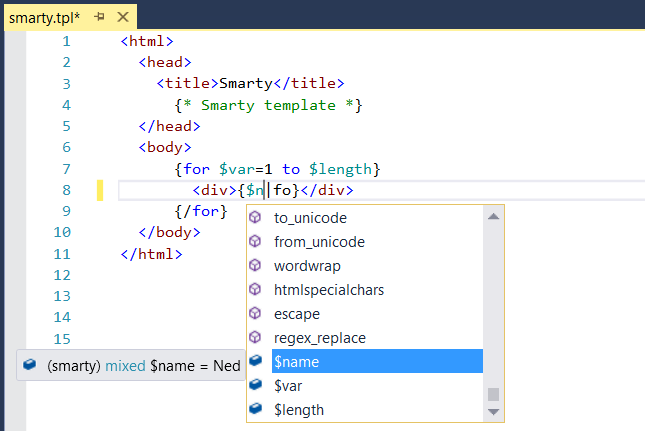
Tooltips
PHP Tools provides tooltips for all known variables and modifiers or filters (both user defined and intrinsic).
The tooltips for modifiers follow the Smarty notation ($string|capitalize:true:true).
PHP Tools provide basic tooltip for all constructs (signature and default values) and additional information is provided for modifiers declared with PHPDoc documentation.
PHP Tools provide tooltip support for the following constructs:
- Built-in modifiers and filters (requires Smarty to be installed).
- User defined modifiers and filters (declaration must be part of the project).
- Variables defined in PHP (
Smarty->assign('name, 'value');). - Variables used in Smarty template (variables used in the currently edited template).
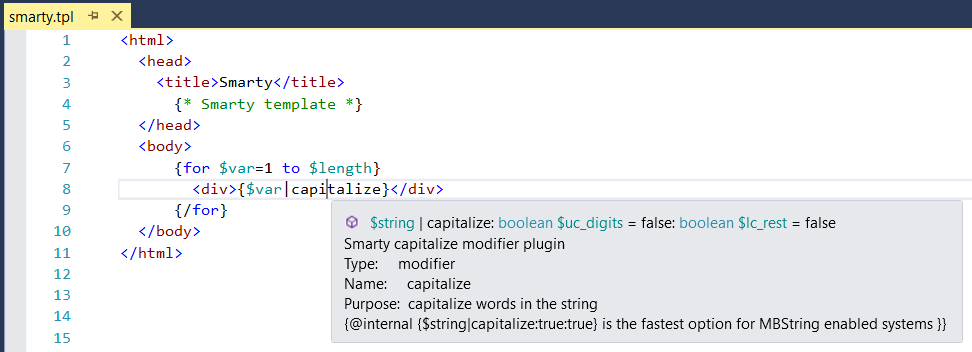
capitalize, including its PHPDoc documentation.IntelliSense Completion
PHP Tools provides intellisense completion assistance that provides available functions, variables and keywords.
The matching completion list is displayed either when the user starts typing a new word or when the completion is directly activated by the Complete Word command (
- Built-in modifiers and filters (requires Smarty to be installed).
- User defined modifiers and filters.
- Variables defined in PHP (
Smarty->assign('name, 'value');). - Variables used in Smarty template (variables used in the currently edited template).
- Smarty keywords (including multi-word like
is even).
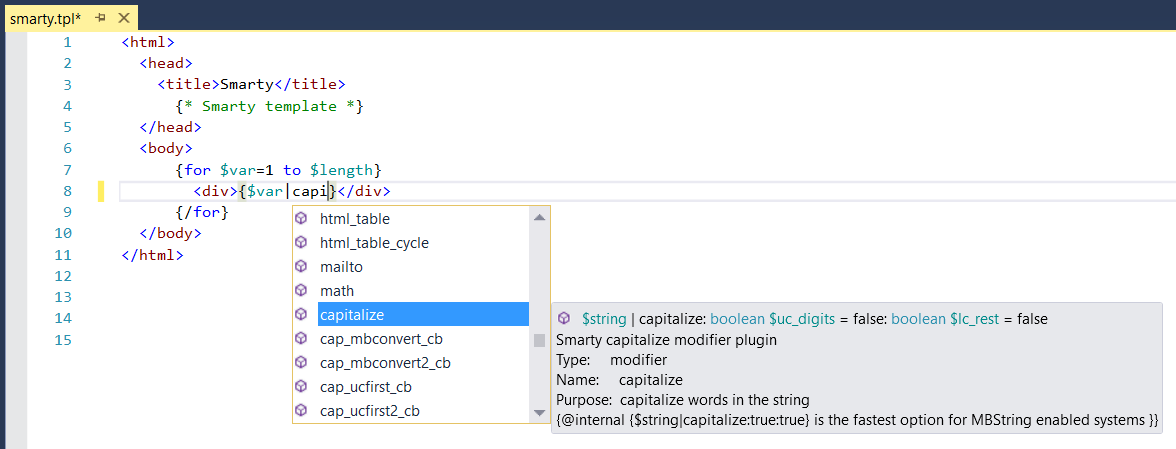
capi with the built-in modifier capitalize selected as best match.Navigation
PHP Tools supports the Go To Definition command (
- Built-in modifiers and filters (requires Smarty to be installed).
- User defined modifiers and filters.
- Variables defined in PHP (
Smarty->assign('name, 'value');).
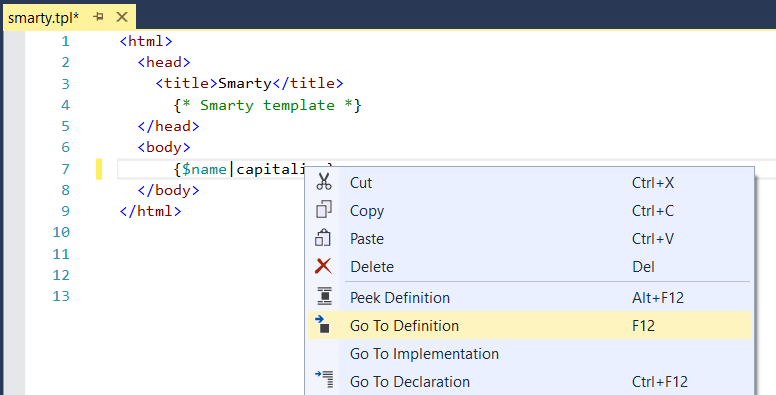
capitalize modifier.Construct Completion
PHP Tools provides a command similar to Insert Snippet (for or php.
The command is activated by pressing {/for}) and standard parameters supported by the construct, like initial values or limits.
PHP Tools supports all the pair tags.
for loop pair tag: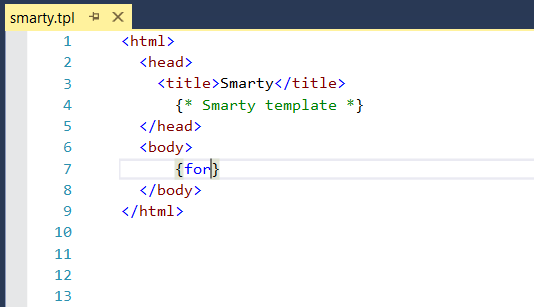
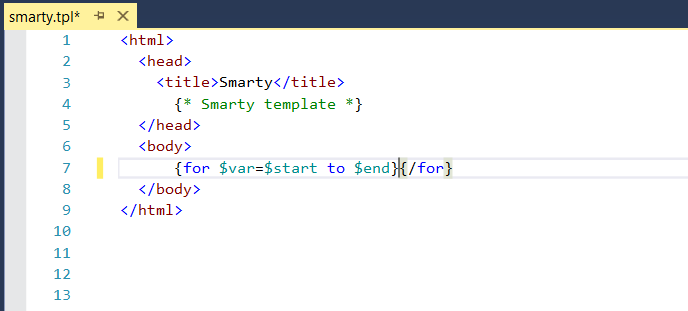
for loop.Syntax Validation
PHP Tools provides simplified syntax validation for Smarty templates.
The system checks basic Smarty syntax rules, but it does not analyze more complex constructs, like modifier signature (parameters).
The validation is not completely strict to provide more freedom for customization of the Smarty engine, while providing information for the common errors.
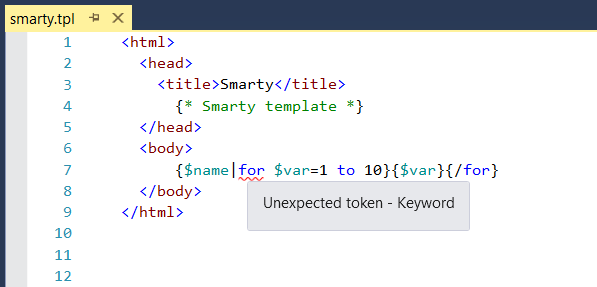
for tag is used as a filter.Smarty Installation
Smarty can be installed either via a composer package or its source code can be directly integrated into the project (by copying its code). PHP Tools provides an information bar whenever a template is opened without the Smarty system installed. The bar is shown in the following image. It allows users to seamlessly install the Smarty composer package, simply by clicking on the Install now link. The bar disappears once Smarty is installed. The bar can be closed either once or forever by clicking the appropriate button.
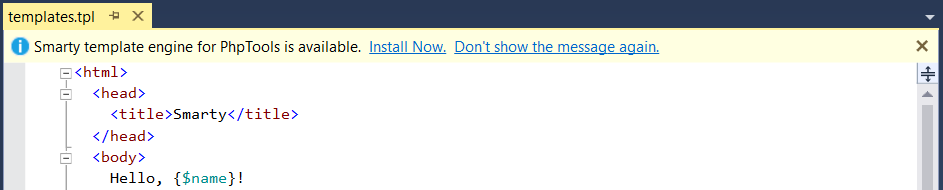
Smarty Properties
PHP Tools supports global Smarty settings, which modify how the editor works with Smarty.
The settings are defined in a project file and can be changed either in the project Properties GUI page or in the project source code (XML).
Smarty settings can be accessed by right clicking the project file and selecting Properties. The settings are in the table in the last section titled Settings.
The settings are not available when Smarty system is not installed, which is reported by the information bar explained in the previous section.
PHP Tools supports the following features:
- Smarty delimiters (parentheses surrounding Smarty tags), delimiters can be changed for each project to prevent conflicts with other languages (for example JavaScript).
- The delimiters are set using the
SmartyDelimiterproperty using the string"left right"where the space is necessary.
- The delimiters are set using the
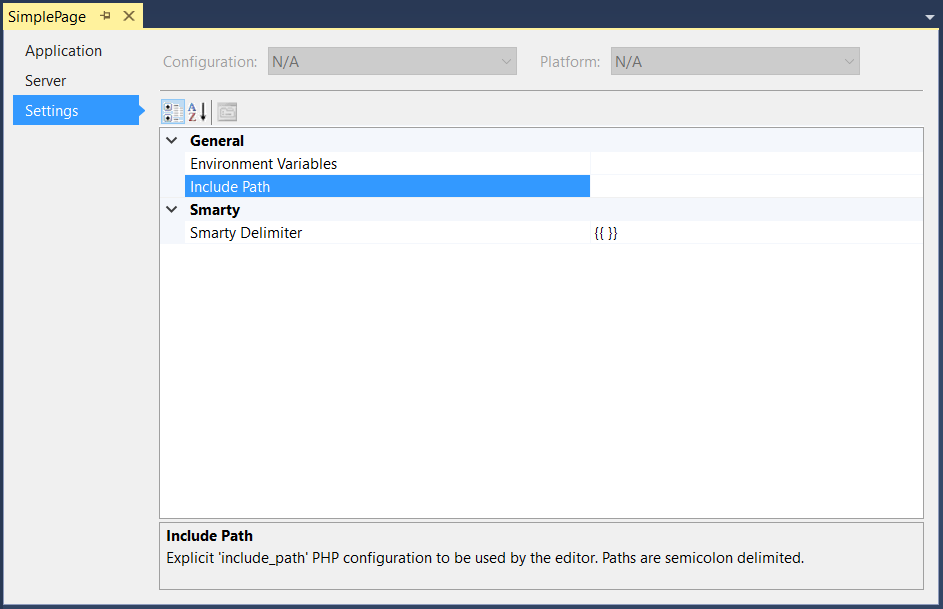
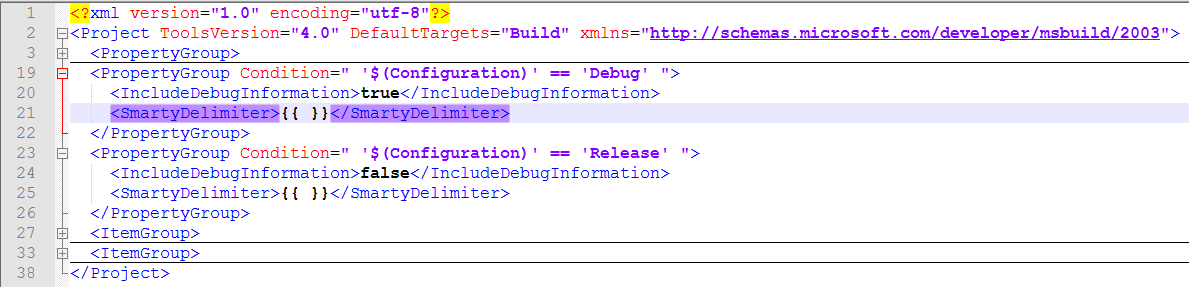
Smarty Limitations
PHP Tools supports Smarty integration with HTML, Cascading Style Sheets (CSS), JavaScript and TypeScript in Visual studio 2015 and newer.