Inlay Hints
Inlay Hints are additional intra-text-information appearing in code. They add contextual and type data, which makes the code easier to read and navigate.
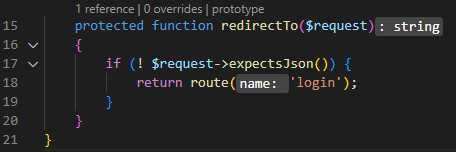
Parameters Name
The parameter name is prepended to all function arguments. The syntax matches the PHP-named-parameters syntax.
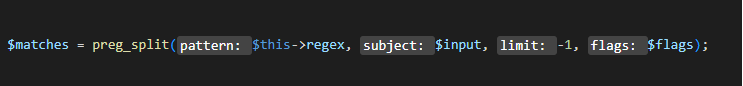
Double-click on the inlay hint to insert the named parameter into the code.
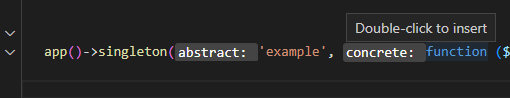
Settings:
"php.inlayHints.parameters.enabled": true: enable or disable the inlay hint for parameter names."php.inlayHints.parameters.suppressNameMatchingValue": false: hide parameter name if it is the same as the value.
Parameters By-Ref
Arguments passed by reference are annotated with & sign.
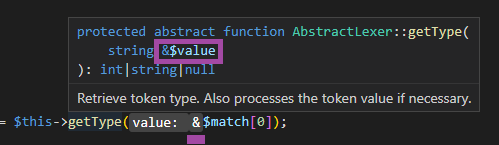
Setting: "php.inlayHints.parameters.byReference": true
Return Type
Return types are annotated in case they are not specified. The type is inferred from the code type analysis; and shortened using the current namespace context.
Double-click on the inlay hint to insert the return type into the code.
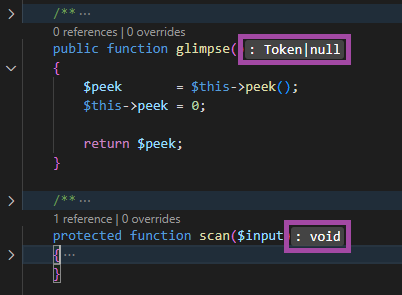
Setting: "php.inlayHints.types.return": true
Variable Assignment Type
Variable assignments are annotated with the resulting type.
Setting: "php.inlayHints.types.variable": true
@psalm-trace Type
(Available since 1.44) For "debugging" the editor's type inferrence, take advantage of @trace or @psalm-trace documentary comments tags. Inlay hint with the inferred type will be added to the expression.
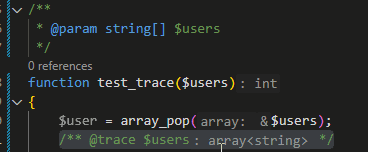
Customization
In addition to the settings above, there are global settings:
"editor.inlayHints.enabled""editor.inlayHints.padding""editor.inlayHints.fontFamily""editor.inlayHints.fontSize"
To customize the inlay hints colors, alter the theme colors using "workbench.colorCustomizations": {} setting.
Example:
"workbench.colorCustomizations": {
"editorInlayHint.background": "#f00",
"editorInlayHint.foreground": "#fff"
},All inlay colors:
editorInlayHint.background: Background color of inline hints.editorInlayHint.foreground: Foreground color of inline hints.editorInlayHint.typeForeground: Foreground color of inline hints for typeseditorInlayHint.typeBackground: Background color of inline hints for typeseditorInlayHint.parameterForeground: Foreground color of inline hints for parameterseditorInlayHint.parameterBackground: Background color of inline hints for parameters
See also
- Code Lens
- Visual Studio Code Theme Colors: https://code.visualstudio.com/api/references/theme-color
- Customizing Theme Colors: https://code.visualstudio.com/docs/getstarted/themes#_customizing-a-color-theme