New Project from Composer
Project template for creating and initializing a new PHP project from with a composer project or a composer package is named PHP Project from Composer.
Open the New Project window in File / New / Project menu, choose PHP Project from Composer, and specify the new project location.
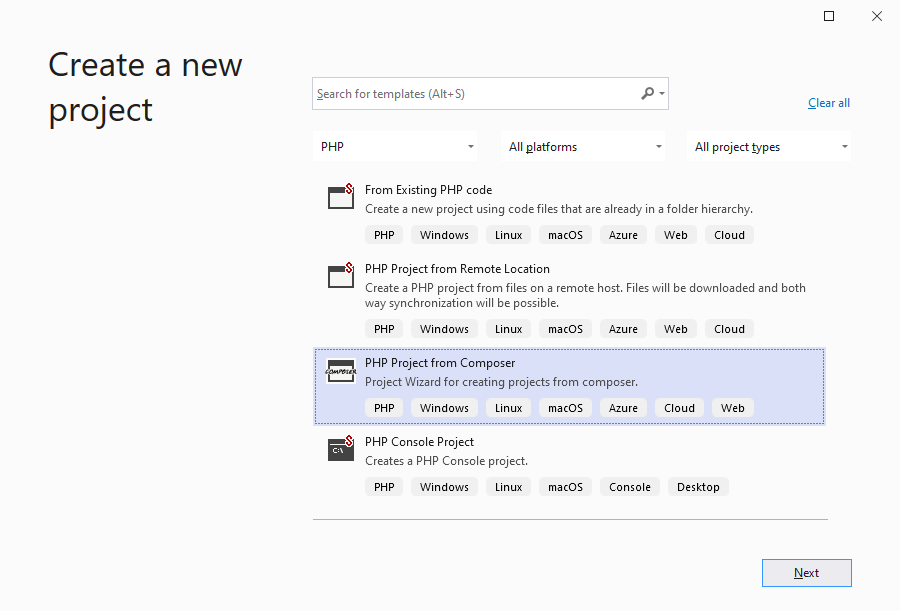
Choose the composer project
The Wizard lets user to choose the composer package, shows the packages inforation, and subsequently searches for other available packages.
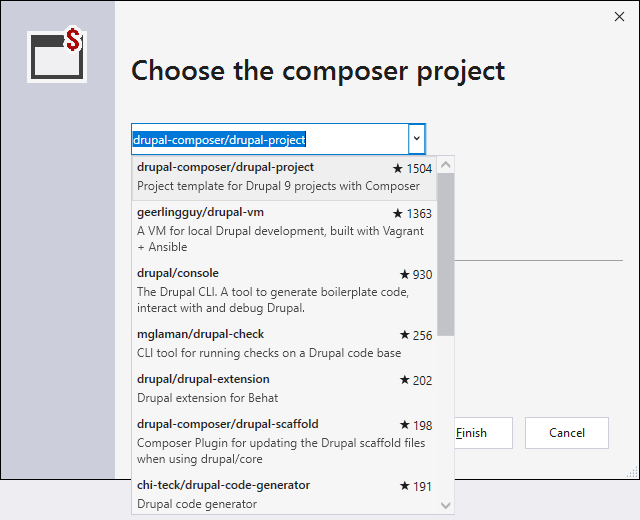
Creating the project files
The next step allows to specify PHP version and project format. See the New Project for details.
Project is initialized from the specified composer package using the composer create-project command.
Note, that specified PHP and composer.phar are both installed automatically if they are not found on the local computer.
Related links
- New Project - creating a new PHP project, either empty or from a template.
- New Project from Existing Code - creating a Visual Studio project in an existing location.
- New Project from Remote location - creating a new PHP project that is initialized with files from a remote location, and setups both-way synchronization.