Navigate To
The Navigate To feature lets the user go to any declaration or a file by typing its partial name.
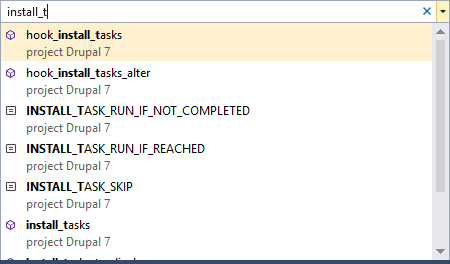
Using Navigate To
Pressing Ctrl+, opens the input box. When the keyboard cursor is placed over a word, the word is pre-inserted into the box.
The navigation searches immediately for all declarations containing the entered string. The search result can be filtered using the following rules:
- If the string is prepended with
$, only global variables are listed. - If there are upper-case characters, the search is case-sensitive.