Code Actions
The editor is provided with so-called Code Actions - Quick Fixes and refactorings for the text currently under the caret. The available code action is annotated with a light bulb next to the text.
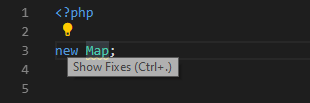
Available code actions are listed by clicking on the light bulb or pressing an associated keyboard shortcut (by default) Ctrl+..
Certain errors have also Quick Fix available. This provides the same list of code actions that should resolve the issue.
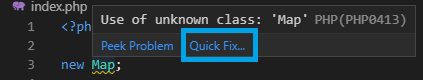
Details:
See Code Actions Overview for more details.