Project Events
An important part of the project work flow is automatization. Events project property page allows to customize actions triggered upon certain events. The page can be opened in Project/Properties:
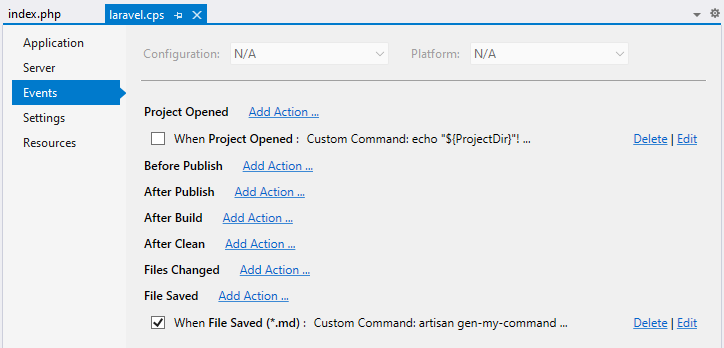
The following triggers are available to choose from:
Project Openedgets triggered when a project is opened in Visual Studio.Before Publishis called before publish (i.e. upload pending changes) gets started.After Publishgets called after the publish.After Cleanis triggered by Project / Clean command.Files Changedhappens when a file is modified both inside or outside Visual Studio.File Savedis triggered by saving a file inside Visual Studio.
Creating or editing events looks like the following dialog. The sample below shows the action Custom Command triggered upon Files Changed event:
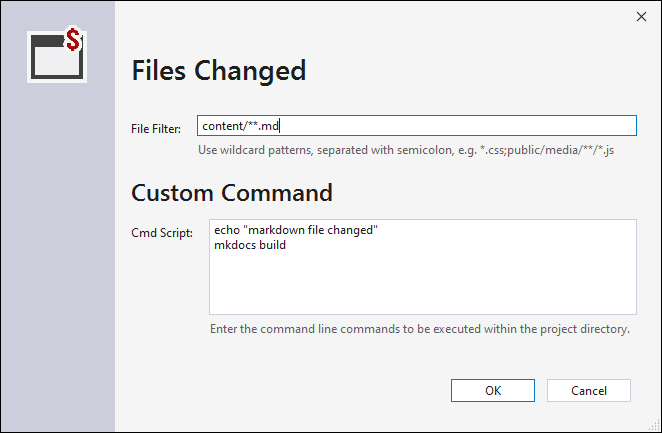
Actions
Each event can trigger an action.
Publish
Publish uploads pending changes using selected remote profile. In case of File Saved trigger, only the specific saved file gets uploaded.
Details of the upload process is logged into Output tool window, under the Publish category.
Custom Command
Custom Command allows to enter a custom command line commands (script). The script has path to the project's php.exe (selected in Application project property page) in its %PATH% environmental variable.
Current working directory (cwd) is set to the project root directory.
Optionally, the script can use variables in the format ${name} which will be replaced with the corresponding value.
| Variable | Value |
|---|---|
${ProjectDir} |
full directory path of the project, ending with \. |
${ProjectName} |
the project name. |
${ProjectUrl} |
the Web Project URL |
${PhpExe} |
full path to php.exe selected in project properties. In case the project is set to Custom server, the variable is not defined. |